It lists the possible values for the parameters that allow querying the web service Download RINEX file Metadata from EPOS Validated Providers.
The output is a JSON file.
How to use
Click on the service configuration tab and choose one of the parameters from the drop down. Then click on apply and then download using the download icon (see below) or copy URL and paste it into your browser.
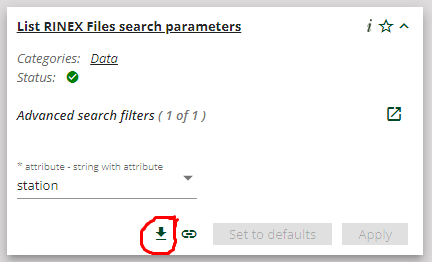
The parameters that can be used by this service are:
- Network. List of GNSS-STATION by networks.
- Station: List of the station site names and identification codes (marker)( 4-char ID and 9-char ID) of the EPOS-GNSS stations (historical and present).
Note: The “marker” in “Download RINEX” is the 4-char ID value returned when searching for the “station” parameter in “List RINEX”.
Note : The “List RINEX Files search parameters” also returns information on EPOS-GNSS stations that do not yet provide RINEX data through EPOS.